This category presents the TOP Browsers for PCs. These programs will help you not only browse the Internet, but also open various multimedia content – audio tracks, video clips, and animations – on websites.
We’ve divided all browsers into thematic sections: the fastest browsers for web surfing, stable browsers, browsers for social networking, anonymous browsers and applications designed for use on mobile devices.
Affects the stability and flexibility of the browser.
Surfing comfort
Saving traffic and page display speed
Anonymity and bypassing regional blockades
Access to personal data in any version of the program
Modern browsers with easy to recognize the syntax of web-pages, allow you to enter search queries into the URL string, include anonymous mode viewing and the manager of downloads, include tools to protect against visiting malicious sites, view PDF-files and can expand their capabilities through plug-ins that can be found in the integrated market.
At the beginning of the selection we will consider the fastest browsers. They are based on the advanced rendering engine Blink, which is responsible for adapting the code of sites to the way we are used to. Thanks to this kernel, these programs display pages with lightning speed and recognize complex multimedia content accurately.
Now let’s take a look at the browser for users who are looking for a high level of stability. It’s no secret that when you open many tabs, the browser can “crash”, with the loss of unsaved information entered on the pages. When you use Firefox probability of forced closure of the program is very small, it has a high stability rating relative to other browsers, independent experts consider it the most fault-tolerant browser.
In this review, we considered the most powerful programs for Internet surfing. Of course, the scope of these programs is rather relative, because Opera, for example, thanks to the built-in VPN-tunnel can be used as a secure browser, but we advise you to choose a browser based on the original task. If you do not set any specific goals for your browser, take a look at the three fastest browsers – Chrome, Opera, Yandex.Browser. These programs are versatile enough to cover the needs of most PC users.